


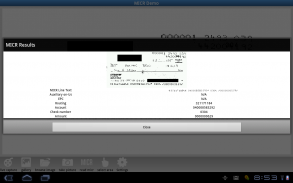
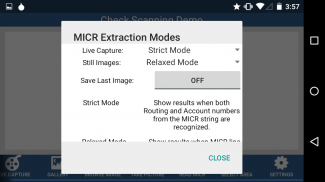
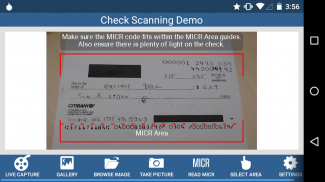
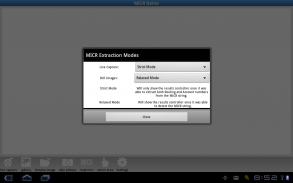
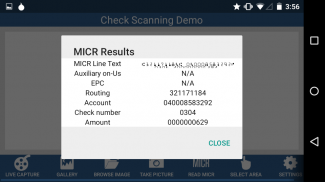
LEADTOOLS Check Scanning App

Описание LEADTOOLS Check Scanning App
APP FOR DEVELOPERS – see note below.
The LEADTOOLS Check Scanner application performs super-fast and accurate Magnetic Ink Character Recognition (MICR) on checks and images, automatically detects and extracts MICR E-13B text, and shows the extracted MICR line fields for the read MICR code.
This application can do the following:
• Recognize MICR codes from images/checks using live capture from your camera
• Recognize MICR codes from still frame images from your camera
• Recognize MICR codes from images in the gallery
• Show the part of the original image that contains the MICR code area and the extracted MICR code fields such as: Transit, Amount, On-Us, Account number, EPC and Routing
• Select, highlight, copy and paste the text, as well as the full MICR string
• Export recognized images to your photo library, send via email, or to any installed applications that support PNGs.
NOTE: This is one of the applications that is provided with source code in LEADTOOLS, the award-winning SDK for programmers. This application is built using the LEADTOOLS Advantage OCR engine. This app is intended to show developers some of the many capabilities that they can integrate into their own applications using LEADTOOLS. For more information or to download a free evaluation SDK of our full toolkit, including the source code for this app, visit: https://www.leadtools.com/sdk/ocr/micr
We love your feedback! Please feel free to share it with us anytime at: comments@leadtools.com
APP ДЛЯ РАЗРАБОТЧИКОВ - смотрите примечание ниже.
Приложение LEADTOOLS Проверить сканер выполняет супер-быстрый и точный магнитных чернил распознавания символов (MICR) на проверки и изображений, автоматически обнаруживает и извлекает MICR E-13B текст, и показывает распакованные поля MICR строки для кода чтения MICR.
Это приложение может сделать следующее:
• Признать MICR коды из изображений / проверки с использованием живого захвата с камеры
• Признать MICR коды из стоп-кадра изображения с камеры
• Признать MICR коды из изображений в галерее
• Показать часть исходного изображения, которая содержит область код MICR и извлеченный MICR полей кода, такие как: Transit, Сумма, On-Us, номер счета, EPC и маршрутизации
• Выберите, выделите, скопируйте и вставьте этот текст, а также полную строку MICR
• Экспорт изображений признал в вашей фото-библиотеке, отправить по электронной почте, или любых установленных приложений, которые поддерживают PNGs.
ПРИМЕЧАНИЕ: Это одно из приложений, который предоставляется вместе с исходным кодом в LEADTOOLS, наградами SDK для программистов. Это приложение построено с использованием LEADTOOLS Advantage OCR Engine. Это приложение предназначено, чтобы показать разработчикам некоторые из многих возможностей, которые они могут интегрировать в свои собственные приложения, используя LEADTOOLS. Для получения дополнительной информации, чтобы загрузить или бесплатную SDK оценки нашего полного набора инструментальных средств, включая исходный код для этого приложения, на сайте: https://www.leadtools.com/sdk/ocr/micr
Мы любим вашу обратную связь! Пожалуйста, не стесняйтесь поделиться с нами в любое время по адресу: comments@leadtools.com
APP FOR DEVELOPERS – see note below.
The LEADTOOLS Check Scanner application performs super-fast and accurate Magnetic Ink Character Recognition (MICR) on checks and images, automatically detects and extracts MICR E-13B text, and shows the extracted MICR line fields for the read MICR code.
This application can do the following:
• Recognize MICR codes from images/checks using live capture from your camera
• Recognize MICR codes from still frame images from your camera
• Recognize MICR codes from images in the gallery
• Show the part of the original image that contains the MICR code area and the extracted MICR code fields such as: Transit, Amount, On-Us, Account number, EPC and Routing
• Select, highlight, copy and paste the text, as well as the full MICR string
• Export recognized images to your photo library, send via email, or to any installed applications that support PNGs.
NOTE: This is one of the applications that is provided with source code in LEADTOOLS, the award-winning SDK for programmers. This application is built using the LEADTOOLS Advantage OCR engine. This app is intended to show developers some of the many capabilities that they can integrate into their own applications using LEADTOOLS. For more information or to download a free evaluation SDK of our full toolkit, including the source code for this app, visit: https://www.leadtools.com/sdk/ocr/micr
We love your feedback! Please feel free to share it with us anytime at: comments@leadtools.com


























